How to Upload Nios TMAs | How to submit Online Nios Assignment? Get the Full Information
What is a tutor marked assignment?
How to Submit Nios Assignment/TMA File online?
NIOS learners can now download and upload TMAs from their dashboard as per the schedule of submitting/ uploading TMAs.
For the learners of current session i.e Stream 1 (Block 1) of year 2025, NIOS has given an option to submit the TMAs online (through student dashboard) or offline at the respective study Centre. From next session i.e Stream 1 (Block 2) of the year 2022, it is mandatory for all the learners to submit/upload the TMAs online only.
Tutor Marked Assignments (TMA)
- How to submit Online Nios Assignment ?
- Step 1– Uploading of TMA will be available only as per the TMA uploading schedule mentioned by NIOS for each session.
- Step 2– Submitting/Uploading TMA is applicable only for the learners/students of Stream 1
- Step 3– TMA(s) can be uploaded only for the subject for which the learner/student is registered in NIOS. TMA(s) of subjects selected for Transfer of Credit (ToC) can’t be uploaded.
- Step 4– Once the due date for submitting/uploading TMA is over, Learner/student will be able to upload the TMA only after paying the TMA late fee online through the Student Portal.
- Step 5– Before uploading the TMA, please ensure that the correct TMA is selected for upload. TMA once submitted cannot be submitted/uploaded again.
- Step 6– TMA status can be seen from the TMA Status on TMA Tile on the Student Dashboard
- Step 7– There are four steps in the process of uploading the TMA(s):
- Step-I– Download TMA(s)1
- Step-II– Prepare hand written TMA(s) with marking each page with page number
- Step-III– Scan the hand written TMA(s) into .PDF for each subject separately
- Step-IV– Upload the TMA(s) saved into .PDF file
(Note: Each online activity of the learner/student will be tracked and monitored on the portal starting from login till logout IP address and system environment of the device/ laptop/ computer /mobile IMEI will be monitored for security reasons and for further analysis to improve the system.)
HOW TO DOWNLOAD YOUR TUTOR MARKED ASSIGNMENT QUESTION PAPER ?
(i) First you visit : Nios Official Website (https://sdmis.nios.ac.in)
(ii) Click on the student login button (https://sdmis.nios.ac.in/auth/other-login)
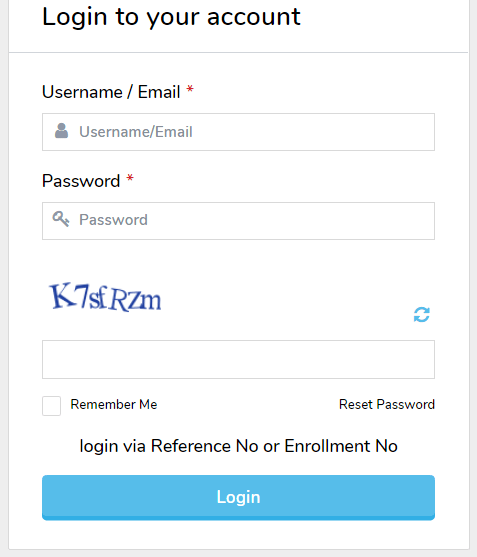 (iii) Login via Reference No or Enrollment No
(iii) Login via Reference No or Enrollment No

(iv) After login you can click on TMA Download Link
(Now you will see your selected subject) Click downloads Button and Download TMA Question paper)
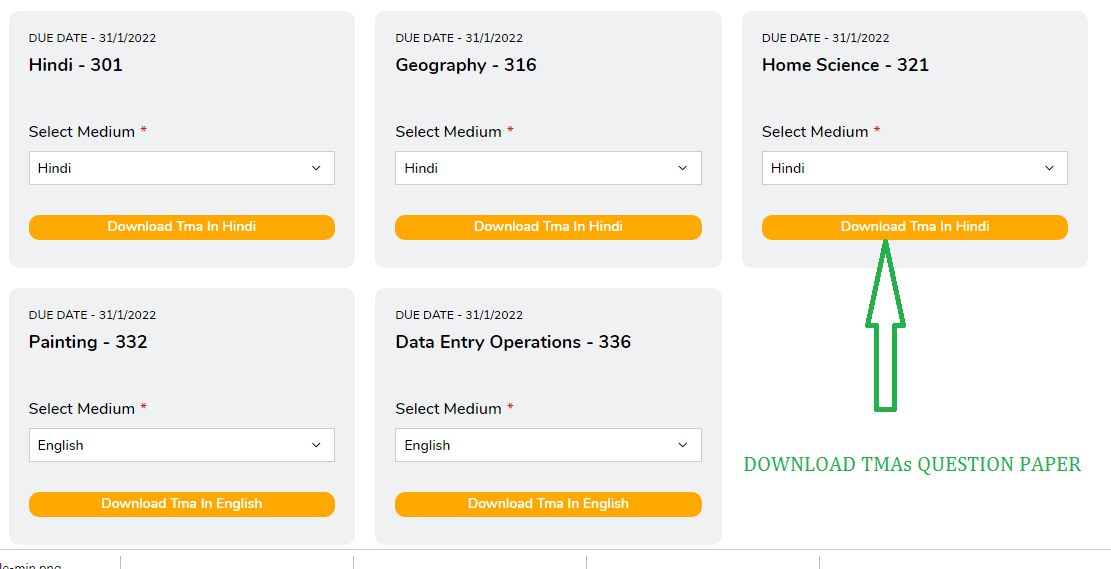
(v) After that Prepare hand written TMA(s) with marking each page with page number. Write answer on A-4 size one side line page. Use blue pen for answers and black pen for writing questions. Now if you have completed the writing of all the subjects.
(vi) Scan the hand written TMA(s) into .PDF For each subject separately. (Type: PDF, Max Size: 5MB)
(vii) If you are ready to submit TMA. Then Click UPLOAD TMA Button on Dashboard.
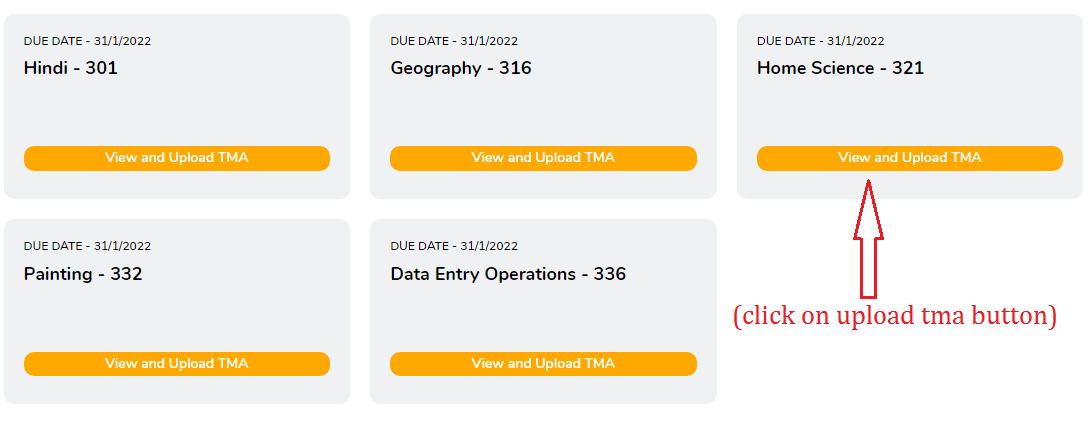
(viii) After submission tma File you can check TMA Status on Dashboard
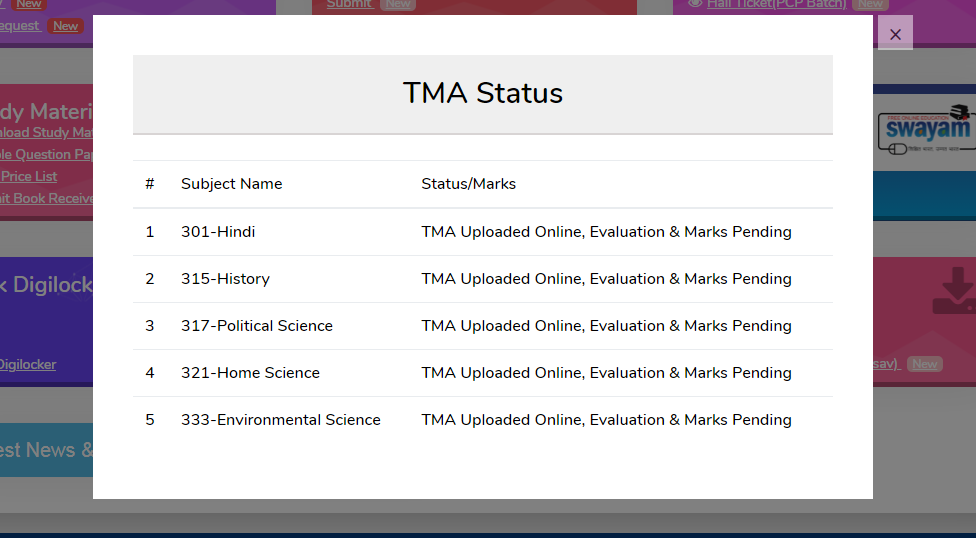
For any assistance you can consult our faculty member, by physically in our office or Call on our Number in our office time. (Our Contact Time – 9:00 AM to 6: PM)
Here is the list of NIOS 10th & 12th Class TMA Solutions 2021-22 Available- Click Here. Nios TMA Answer Available in Hindi, English, Sanskrit Medium.
How to Buy Online NIOS Assignments :
(1) Click Me : Select your subject code or choose multiple subjects by clicking add to cart button, i.e. Given on every assignment product page.
(2) Fill the contact details i.e. Name, Address, email ID, Mobile number etc. (It is mandatory and we respect your privacy for your data which is absolutely safe with us)
(3) Complete the checkout process by choosing payment options i.e. | Razor-Pay | Instamojo (by Credit Card | Debit Card | Internet banking) (We are fully secured SSL enabled website).
(4) After successful order, PDF copy of Assignment will be deliver on your email or WhatsApp. (Also can be downloaded from the perspective dashboard) For any occurring issues during download must call/whatsapp No-09582489391.
How to Buy Offline NIOS Assignments Answer :
- Send Your Subject Name & Codes , Medium, Student Name & Address on My WHATSAPP NO -9582489391
- We will send you the price details and payment method.
- After payment we will send you soft copy by email or whatsApp.
- We will send the hard copy of your handwritten assignment by speed post or private courier.
We Provide Also Online Services Like :
Online admission, Paying Examination fee online, Change Subject, Add subjects, change permanent address, change correspondence address, change gender, change board, Add mobile number, Name correction, Father name correction, mother name correction, Date of birth correction and other correction. Please Contact Us -95824898391
Also Order Nios Handwritten TMA Copy (Hard Copy) : Click Here
For any Query Call or SMS us…
Mr. Santosh kumar
Growth Education points
Contact No- 9582489391, 7992278944
Visit my Blogs : http://assignment.growtheducationpoints.com/
Thank You For Your Order

